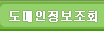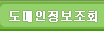|
- 터미널 연결 프로그램을 이용하여 L4 스위치에 접속한다.
- 포트 번호는 컴퓨터에 연결된 포트를 확인하여 선택한다. 포트번호를 정확히 모를 경우 COM1~COM4까지 하나씩 선택하면서 접속을 시도해 보면 된다. |
 |
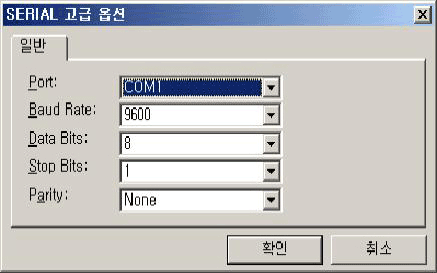 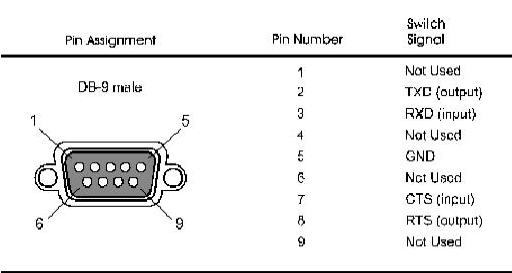 |
 |
| ① 개념 |
 |
- 트렁크로 묶을 때 포트는 반드시 4개가 1세트가 되도록 묶어야 한다.
예를 들어 서로 다른 2개의 세트를 설정할 경우 포트는 1, 2 / 5, 6 으로 사용해야 한다.
- 4개를 1세트로 사용할 수 있으므로 10/100 장비일 경우 100M씩 4개를 묶을 수 있으므로 최대 400M까지 묶을 수 있다.
- 또한, 같은 세트 내에서 사용 포트는 앞 번호부터 써야 한다. |
| ② config 설정 |
- ServerIron(config)# trunk server ethernet 5 to 8
- ServerIron(config)# server router-ports 5 6 7 8 |
| ③ config 설정 시 주의 사항 |
- Trunk group은 1, 5, 9, 13, 17로 시작해야 한다.
- 포트는 연속적으로 연결해야 한다.
- 한 스위치에 최대 4개를 연결할 수 있다. |
 |
- 레벨에 따른 Prompt
사용자 모드 : “>”
권한모드 : “#”
Config모드 : “(config) #”
- ? 또는 Tab : help 기능으로 현재 위치에서 사용할 수 있는 명령어를 나열해 줌 |
 |
- 장비 출고 상태로 만들어 준다.
TestIron #erase startup-config
TestIron #Erase flash Done.
ServerIron #conf t
ServerIron (config)#crypt key zeroize rsa
ServerIron (config)#^Z
ServerIron #reload
Are you sure? (enter 'y' or 'n'): y
Running Config data has been changed. Do you want to continue
the reload without saving the running config? (enter 'y' or 'n'): y
Halt and reboot
Enter 'b' to go to boot monitor ...
………………
FSecure SSH is included in this product
ServerIron> |
|
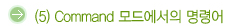 |
| ① 명령어 목록 출력 |
ServerIron# ?
boot
clear
:
write
|
|
| ② 명령어 |
ServerIron# boot ? ( boot 시스템 명령어로 보통 사용할 일이 없음)
ServerIron# clear (logging 정보, server 접속 data 등을 지운다.)
ServerIron# clock ? (L4 장비 시간 설정)
ServerIron# configure ? (configure 모드) ---> 주로 사용
ServerIron# copy ? (config 또는 이미지 copy ; 설정값 백업할 때 필요)
ServerIron# debug ? (debugging 옵션 보통 사용할 일이 없음)
ServerIron# erase ? (플래쉬메모리 또는 cofig 값 삭제)
ServerIron# exit (명령모드 종료 , 사용자 모드로 전환)
ServerIron# fastboot ? (빠른 부트 선택 기본값은 on)
ServerIron# kill ? (console, ssh, telnet 세션 죽임)
ServerIron# page-display (페이지모드 사용할 일 없음)
ServerIron# ping ? (echo 메시지 전송)
ServerIron# quit (사용자 모드로 전환)
ServerIron# reload (L4 시스템 웜부팅)
ServerIron# rshow ? (시스템정보를 원격으로 전달)
ServerIron# show ? (시스템 정보) --> 주로 사용
ServerIron# skip-page-display (page-display enable)
ServerIron# sntp ? (외부 시간서버와 동기화)
ServerIron# stop-traceroute ? (tracetroute 기능해제)
ServerIron# telnet ? (telnet 사용 원격지에서 장비로 접속할수 있는 명령)
ServerIron# terminal ? (syslog 모니터)
ServerIron# traceroute ? (라우팅테이블)
ServerIron# undeug ? (debug 반대 적용)
ServerIron# whois ? (hostname, IP lookup)
ServerIron# write ? (메모리 또는 터미널 설정값 시스템에 저장) |
|
| ③ L4 Config 정보보기 |
- 현재 command 정보들은 모두 flash memory에 저장이 되며, flash memory에 저장되어 있는 정보는 아래 명령어로 볼 수 있다.
ServerIron>show running-config
ver 09.5.02aTI2
!
trunk server ethe 5 to 8
port-name "<>" ethernet 3
!
server backup ethe 1 0012.f27c.70f0
!
server syn-def 3
server tcp-age 5
……..
|
|
| ④ 현재 config 값 버리기 |
- 현재 command 정보들은 모두 실시간 반영이 되고, flash memory에 저장이 되며, 실메모리에 적재되기 전에 값을 아래 명령어를 통해 없앤다.
|
| ⑤ L4 스위치 작업 내용 저장 |
- 실메모리에 저장되지 않은 flash memory에 적재되어 있는 정보들을 실 메모리에 저장한다.
| ServerIron# write memory or wr memory |
|
 |
| ① 장비의 상태를 확인한다. |
ServerIron# show (Tab)
aaa
arp
:
< cr > |
|
| ② 자주 사용하는 명령어 |
ServerIron# show running-config (현재 config 설정값 확인)
ServerIron# show configuration (flash memory config)
ServerIron# show logging (L4 장비 시스템 로그확인)
ServerIron# show version (L4 시스템 상태)
ServerIron# show clock (L4 시간 확인)
ServerIron# show flash (플래쉬 메모리 상태)
ServerIron# show trunk (trunk 구성 확인)
ServerIron# show chassis (L4 시스템 파워 / 팬 상태)
ServerIron# show arp (arp table 확인)
ServerIron# show cpu (L4 시스템 cpu 상태)
ServerIron# show statistics (Packet statistics)
ServerIron# show ip (L4 시스템 IP 할당 상태)
ServerIron# show vlan (L4 시스템 Vlan 구성 상태)
ServerIron# show interface ([Ethernet slot/port]) (이더넷 상태 확인)
ServerIron# show interface brief (Port Statistics in Brief mode) |
|
 |
- 원격 syslog log 서버를 등록한다.
원격 서버는 원격 로그 수신을 처리하도록 설정해야 한다.
ServerIron (config)# logging 211.115.110.241
ServerIron (config)# logging 211.115.110.225 |
|
 |
- 그룹으로 지정하여 accesslist 등의 처리를 할 수 있다. ServerIron XL16P는 지원이 안 된다.
ServerIron (config)# snmp-server
ServerIron (config)# snmp-server community "커뮤니티 이름" rw {200}
ServerIron (config)# snmp-server host 211.115.110.241 .....
ServerIron (config)# snmp-server host 211.115.110.225 .....ServerIron (config)# logging 211.115.110.241
ServerIron (config)# logging 211.115.110.225 |
|
 |
ServerIron (config)# clock timezone gmt GMT+09
ServerIron (config)# clock set 11:10:00 10-27-2008 |
|
 |
- argument의 값을 초기화한다.
ServerIron (config)# clear arp // arp table
ServerIron (config)# clear mac-address // mac address
ServerIron (config)# clear statistics // packet & error initializing…
ServerIron (config)# clear logging // log information clear |
|
 |
- All Port 변경
ServerIron (config)# interface ether 1 to 16
ServerIron (config)# speed-duplex 100-full
ServerIron (config)# no spanning-tree |
|
 |
| ① telnet 사용 시 설정하는 패스워드 |
| ServerIron(config)# enable telnet password "패스워드" |
|
| ② 권한 모드(config t) 사용 시 설정하는 패스워드 |
| ServerIron(config)# enable super-user-password "패스워드" |
|
| ③ L4 시스템 패스워드 초기화하기 |
- 시스템을 Reboot한 후에 2 seconds 이내에 ‘b’를 누른다.
- 기존 configuration은 사라지지 않는다.
BOOT MONITOR> no password
BOOT MONITOR> boot system flash primary |
- The system password check를 하지 않는다.(오직 한 번만 bypass 가능)
FastIron> enable
No password has been assigned yet…
FastIron# |
- Super-User password를 다시 정의하고 save를 한다.
FastIron(config)#en super-user NewPassword : 새로운 password
FastIron(config)#write memory |
|
 |
ServerIron (config)# ?
aaa Define authentication method list
access-list Access Control List (ACL)
aggregated-vlan support for larger Ethernet frame up to 1530 bytes
all-client Restrict all remote management to a host
arp Enters a static IP ARP entry
atalk-proto Config appletalk characteristics
banner Define a login banner
boot Boot system commands
broadcast Set layer 2 broadcast filter and limit
chassis Config chassis name and polling options
clear Reset functions/remove keys
clock Set system time and date
confirm-port-up Change number of required port-up confirmation
console Config console port
crypto crypto configuration
decnet-proto Config decnet characteristics
default-vlan-id Change id of default vlan, default is 1
dhcp-gateway-list Define gateway for each subnet requiring DHCP assist
enable Password, page-mode and other options
end End config-level commands
exit Exit current level commands
fast Fast spanning tree options
gig-default Gig port auto-negotiate setting
gslb Configure Global SLB features
healthck Health-check
hostname Rename this switch
http HTTP protocol
interface Enter interface-level commands by specifying ports
ip IP settings
ip-proto Configure IP protocol vlan
ip-subnet Configure IP subnet vlan
ipx-network Configure IPX network vlan
ipx-proto Configure IPX protocol vlan
lock-address Limit number of addresses with access to a port
logging Event logging settings
mac MAC filter settings
mac-age-time Set aging period for all MAC interfaces
mirror-port Assign mirror-port for traffic analysis
multicast Configure layer 2 multicast filter and limit
netbios-proto Configure netbios protocol vlan
no Undo commands
other-proto Configure other protocol vlan
password-change Define allowed accessing method for changing password
privilege Augment default access privileges for an access level
quit Exit to user level
radius-server Configure radius server settings
relative-utilization Display port utilization relative to selected uplinks
rmon Configure RMON settings
router Enable routing protocols
rshow Remote show system information
server Configure SLB features
service Configures services like password encryption
show Show system information
snmp-client Restrict SNMP access to a certain IP node
snmp-server Configure onboard SNMP server properties
sntp Configure SNTP server and poll-interval
spanning-tree Configure spanning tree settings
ssh Restrict ssh access by ACL
static-mac-address Define static MAC to prevent aging out
sym-mac Symmetric mac address prefix
system-max Set system-wide maximum parameters
tacacs-server Configure tacacs server settings
tag-type Customize value used to indicate tagged VLAN port
telnet Configure telnet access and timeout
tftp Restrict tftp acces to a vlan
trunk Trunk group settings
unknown-unicast Maximum unknown unicast packets allowed per second
url-map Url map name
username Add/Configure local user account
vip-host-range-map VIP host range binding definition
vlan Vlan settings
web Restrict web management access to a certain IP node
web-management Enable web management
write Write running configuration to memory or terminal |
|